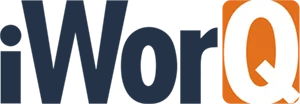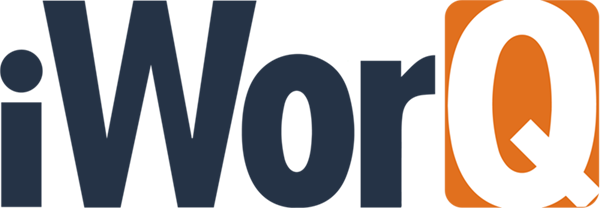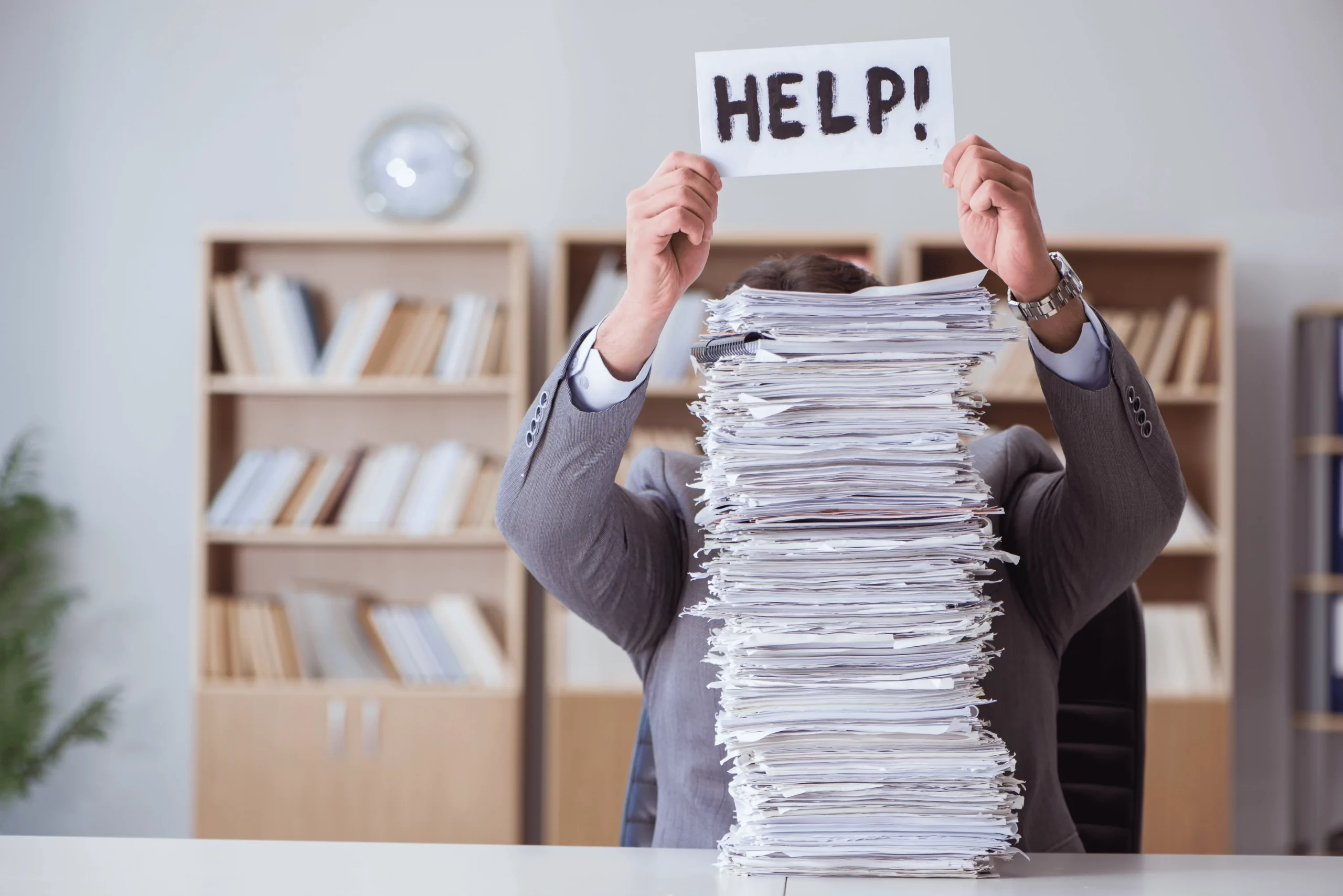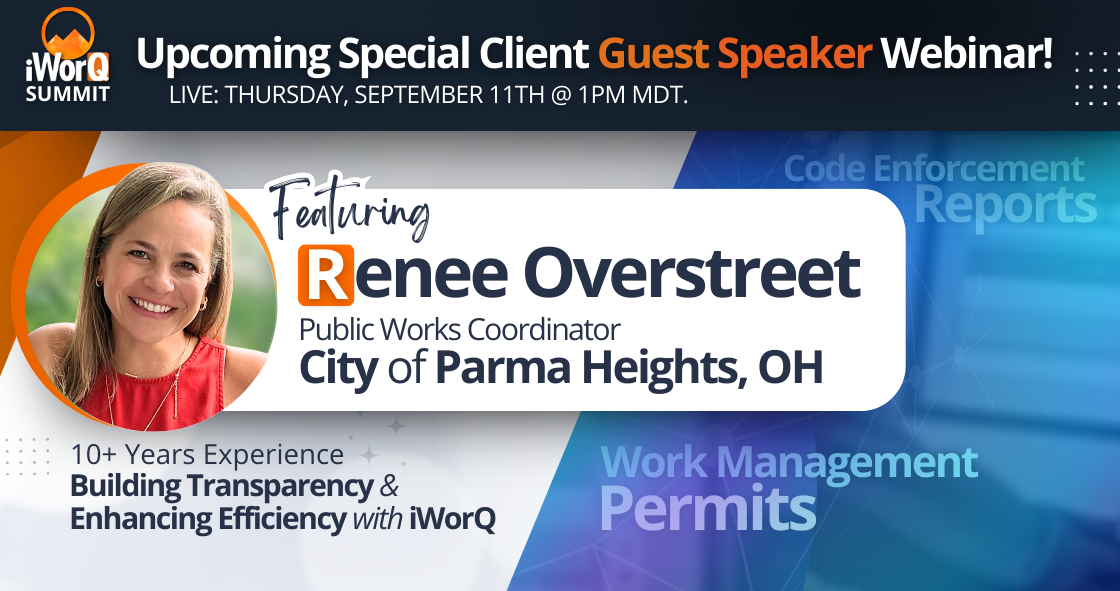Go Paperless, Instantly
24/7 Public Self-Service
Secure on AWS GovCloud
Still Drowning in Paperwork?
You're not alone! These daily frustrations are slowing down teams around the country:
Hours wasted on filing and phone tag
Lost documents and frustrated citizens
Constant interruptions
The Portal that Connects Citizens, Contractors, and Staff
How the Portal Works
The Path Forward
We've made it easy to go digital without overwhelming your staff or delaying your services.Citizen Portal Reviews
Average Rating: 5 Stars
what our clients are saying

Karissa
Rating: 5 Stars (Awesome!)
"We are basically paperless!!! Our citizens can apply and receive permits without stepping foot into our office! I can produce just about any kind of report that is requested quickly and with more accuracy than ever before. We can accept credit cards and easily track payments through iWorQ."
Ready to modernize your services?
Not ready yet? See FAQs and articles ↓We want to hear about your challenges. We have solutions.
Our team can show you the ins and outs of each application during an online, live webinar!
Fill out the contact form and we’ll be in touch soon!