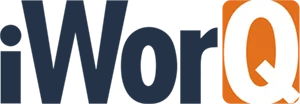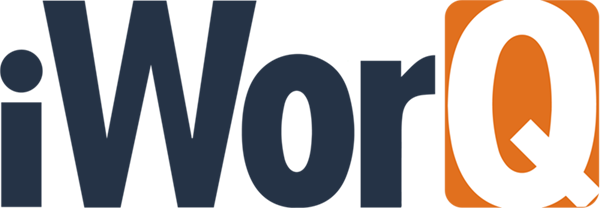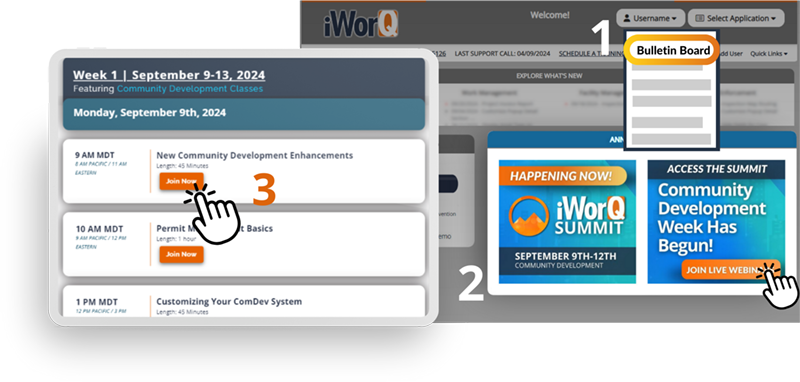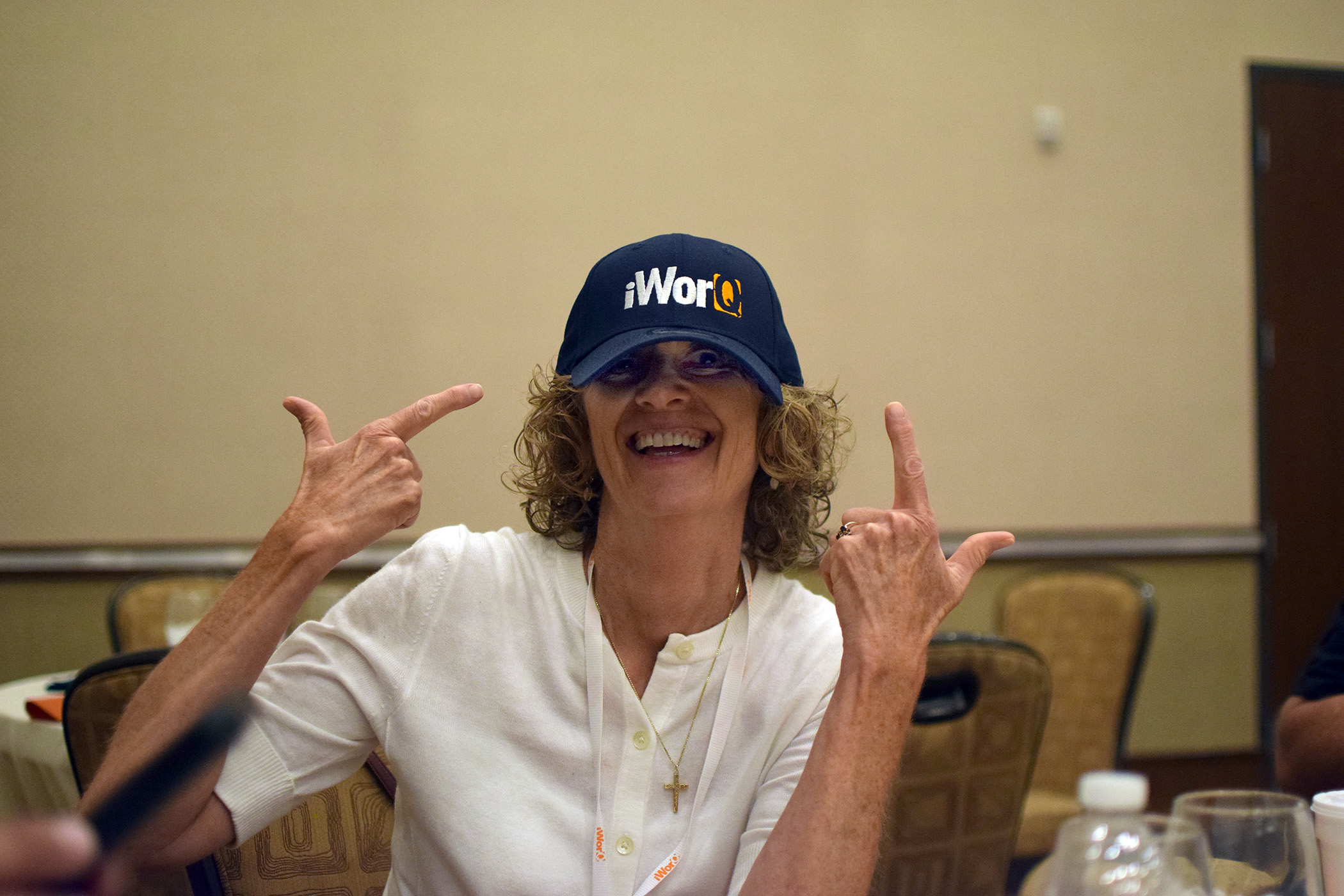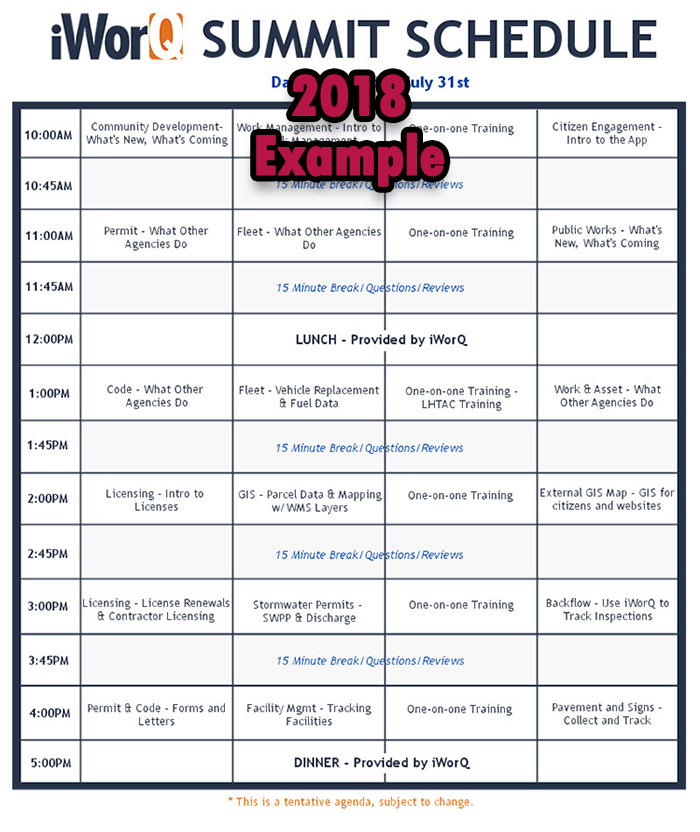Mark your calendar
September 8-12, 2025
Community Development Webinar SeriesOctober 6-10, 2025
Public Works Webinar SeriesiWorQ Customer Exclusive | FREE to Attend

**REGISTRATION AND CLASS SCHEDULES ARE TO BE ANNOUNCED.** (More details to come).
* iWorQ users will be notified by email and through our bulletin board..
User Conference Webinar Series
Join our live webinar series September 8-12, 2025 for Community Development classes and on October 6-10 2025 for Public Works classes (Monday-Friday of each week).
The online User Conference is exclusive to iWorQ customers and free to attend..
Each day of the event, we will be hosting 60-minute online classes. During the first 45 minutes of each class, the topic and training will be presented by an iWorQ team member. The remaining 15 minutes will be reserved for Q&A sessions and will also provide an opportunity to choose prize winners.
Conference registration and class sign-up forms will be released in the coming weeks.
(We will send this information out as it becomes available.)
Online Event Dates
The Summit training is split into 2 weeks;
- Week 1 (September 8-12, 2025)
featuring classes from the Community Development Software Suite. - Week 2 (October, 6-10, 2025)
featuring classes from the Public Works Software Suite.
Pricing
The digital user conference is FREE!
The iWorQ User Conference is exclusive to iWorQ users.
Live interactive experience
Our webinars are equipped with interactive features that users can engage with. We will have live video and screen share experiences, Q&A sessions, downloadable documents, and a live chatroom where users can chat with other agencies from across the nation.
Digital Convenience
Attendees will be able to sit back and tune in wherever they are and view the conference on any device. It's easy - the webinar works on desktop computers, tablets, and mobile devices. No downloads needed.
Contact us
Never miss an update. Subscribe to the iWorQ Summit email list.
For questions, call us at 435.755.5126.
More details to come
Check back in the coming weeks to register and see the class scheduleStay Tuned for Registration & Class Details
Stay tuned – registration will be opening soon, and the complete class schedule will be available in the coming weeks.
We will be finalizing the details for the summit class schedule. Once those details are confirmed, iWorQ users will be notified by email with all the necessary information.
Updates will also be posted on our
bulletin board, blog posts,and the Official User Conference page.
Join the Mailing List


Exclusive to iWorQ Users | FREE to Attend
Week 1 | September 8-12, 2025
Community Development Software Suite Classes
Week 2 | October 6-10, 2025
Public Works Software Suite Classes
2025 Summit News

Get Updates regarding the iWorQ Summit sent right to your inbox.
Request to join the mailing list!!
Request to join the mailing list!!
Receive iWorQ Customer Exclusive Webinar information.