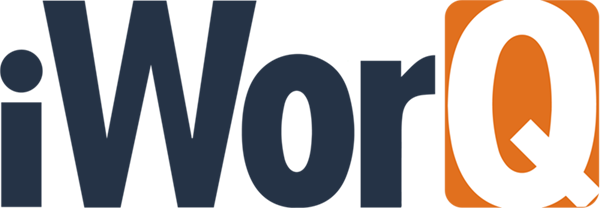GIS Map & Rest Services | iWorQ
Easily manage your field work with geographical information systems (GIS).
Rest Services
iWorQ uses rest services to help you keep your information current and up to date. iWorQ uses your GIS mapping service and unique IDs to create a link for real-time updates. When you make GIS updates, the same changes in iWorQ are made. Allowing you to manage your workflow better.
Maintain accurate information
Our Rest Service only goes in one direction. Your map data is sent directly to iWorQ, not the other way around. Leaving you in total control of your information.
One-Time Setup
Setting up Rest Services and connecting to your ArcGIS Server or ArcGIS online is easy. iWorQ’s account manager can help you configure your GIS Layers, and ID’s. The one-time setup will save you time and will make your job easier.
For more information on the set up process check out our Rest Service Guide
Real-Time Updates
Using Rest Services and iWorQ, your GIS changes can be seen immediately. iWorQ users can see our GIS updates and use the information to get work done.
Access to GIS Data
iWorQ uses Rest Service to consume vector data (points, lines, and polygons). This allows GIS data to be used as part of your daily work because it is fast and easy to use.
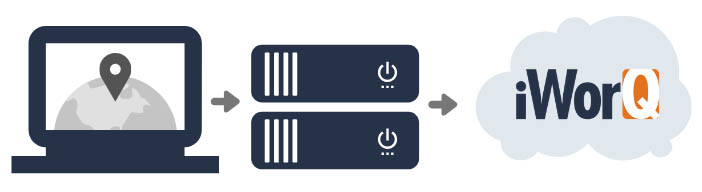
GIS Map
GIS Mapping unites iWorQ's applications in an easy to use interactive map.
Visualize
Locate information, Search on specific fields, Highlight specific data on the map.
Easily see open & completed work orders, routine maintenance, assets, code enforcement, information tied to certain lines and more!
Increase Productivity
View jobs on map, and save time going back and forth and complete multiple jobs in the same area.
access Anywhere
View on a mobile phone, tablet or computer. iWorQ's GIS System is created with responsive design that adjusts to any screen and can be accessed on any device with an internet connection.
Schedule maintenance reminders
Schedule maintenance reminders of any asset.
Add locations
Log new work information 15-20 feet from standing, or add a specific point
Upload images
Easily add details to work by uploading an image.
Simplify
iWorQ's community development & Public Works software is made to help simplify your day to day process. With relational data tables, the information you provide for one application transfers seamlessly into another, which saves you time.
Customize
Transfer
Learn
Secure with AWS GovCloud
Operated by U.S. Citizens on U.S. soil. | Vetted to ensure cloud solutions meet high compliance standards. | Protects sensitive information. | Hosts regulated workloads.
We want to hear about your challenges. We have solutions.
Our team can show you the ins and outs of each application during an online, live webinar!
Fill out the contact form and we’ll be in touch soon!