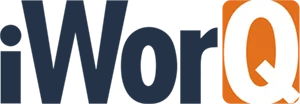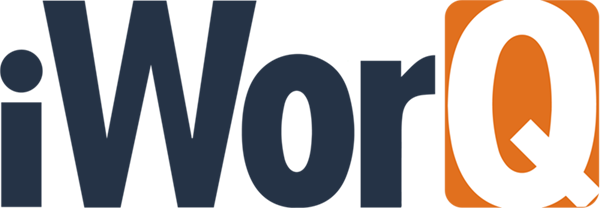Bluebeam + iWorQ Integration
Create and update your permit's blueprints and plan reviews with ease using the Bluebeam + iWorQ integration.
Compatible with
Permit Management Software
Track the entire permit process from application to occupancy. Our system easily allows you to view the parcel number, fees, addresses, owner information, associated contractors, and all other permit information, increasing efficiency and boosting productivity.
Planning & Zoning Software
Track what is specific to your agency and allow multiple groups to work on one project with our Planning and Zoning application. Attach plan reviews, photos, contractors, and inspections to improve your current processes.
Description
Whether you are drafting an architectural plan, issuing permits alongside a city inspector, or overseeing a development site from start to finish, you'll love how easy this process can be.
iWorQ Permit Management Software allows you to track all types of permits, and thanks to our Bluebeam integration, you can create studio sessions on the spot. In addition, the integration makes it easier than ever to manage your permit's blueprint plan review sets, update your plans quickly, and add markings using Bluebeam.
Features
- Studio Session access on permits.
- Create Studio Sessions within iWorQ’s permit management and planning & zoning software.
- Add markings, lines, and stamps to blueprints with the markup tool.
- Keep documents up to date.
- 100% cloud-based software, with access both in the office and in the field
Integration Details
Access your Bluebeam Account within iWorQ's software to create Studio Sessions.
Select a PDF file submitted with or uploaded after the permit to the Studio Session. Next, click on the Studio Session link to open it.
Add markings and make any changes to the document needed.
Once completed, you can finalize the Studio Session within the permit. This will add the new pdf file to the permit.
Create and update your permit's blueprint plan review sets with ease,
with the Bluebeam + iWorQ integration!
Learn more about the Bluebeam Integration. Contact us today!
Contact us
Our knowledgeable staff typically responds to requests on the same business day.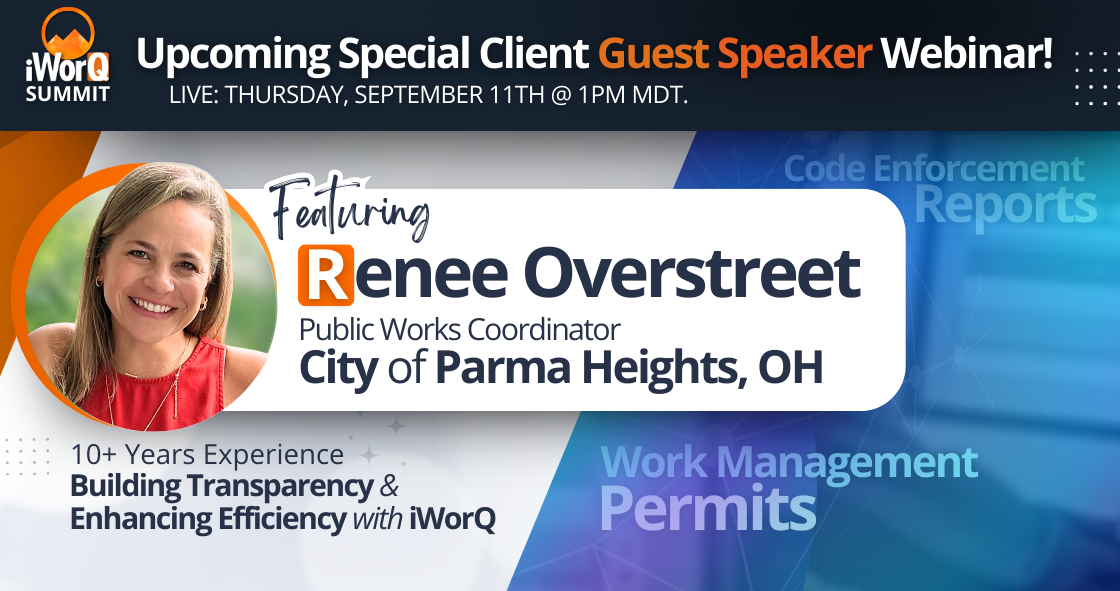
2025 Summit Guest Speaker Webinar

No More Filing Cabinets: Butler Township’s Leap into the Cloud

iWorQ AI Beta –Chat Assistant for Permit Files

iWorQ Systems Recognized as a GovTech 100 Company 2025

Top Benefits of Going Digital with Permit Management Software

Why Every Community Development Department Needs Permit Tracking Software