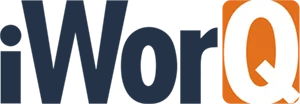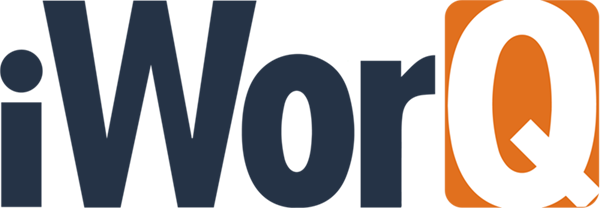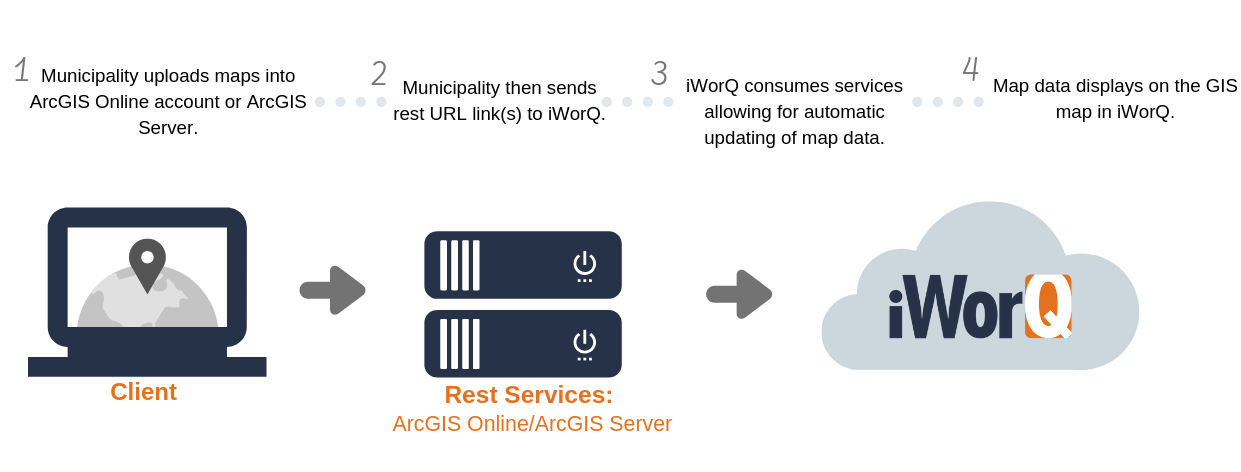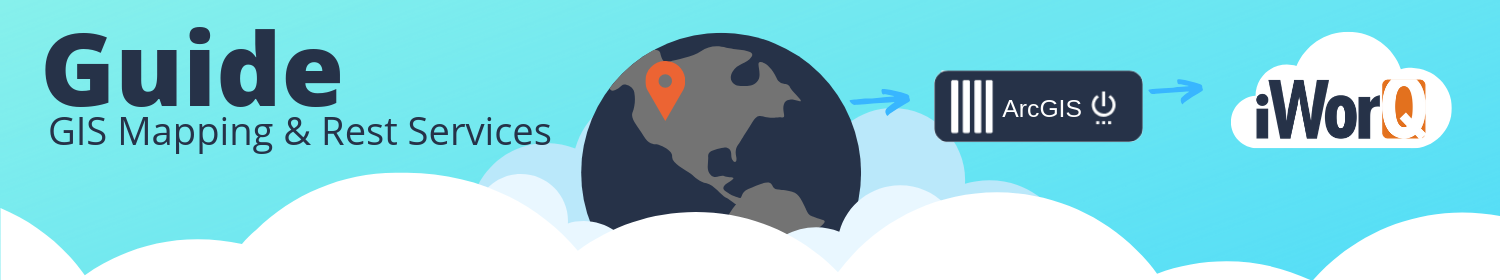
In this guide, you will learn what GIS Mapping and Rest Services are. Then we will dive into how iWorQ's Rest Services work, how to troubleshoot rest services, and we will go over FAQ's.
What is GIS Mapping and Rest Services?
GIS Mapping
GIS stands for Geographical Information Systems. It is a system for visually managing and analyzing data by spatial location.
iWorQ's GIS Mapping connects with all of iWorQ's applications providing agencies with the GIS tools they need to locate and view multiple types of data. Visualizing data on a map increases project efficiency. For example, employees can save time driving back and forth by completing job work orders by location, and since iWorQ functions on any device with an internet connection, Jobs can easily be added or updated on site.
Rest Service
Rest Service (Representational State Transfer) is an architectural style that constrains architectural data to a client/server.
iWorQ's Rest Services make it possible to see and manage up to date information instantly. It integrates with ESRI and connects with a user’s ArcGIS Online account or ArcGIS Server. iWorQ's Rest Service only needs to be set up once. As long as the user maintains their unique ID's, the service will continue to work seamlessly with GIS Mapping.
How it Works
iWorQ's Rest Service only goes in one direction.
Map data is sent directly to iWorQ, not the other way around, Leaving agencies in control of their current data.
1. Municipality uploads maps into ArcGIS Online account or ArcGIS Server
2. Municipality then sends rest URL link(s) to iWorQ.
3. iWorQ consumes services allowing for automatic updating of map data.
4. Map data displays on the GIS map in iWorQ.
Requirements to allow iWorQ to consume rest services:
- You will need an ArcGIS Online Paid account or ArcGIS server.
- A "security certificate" must be set up; this is a small data file that authenticates your website for security purposes. (Your IT department can help get this setup).
- Verify that your data on your server is published and is set to allow access to the public, or if you prefer you can just grant access to iWorQ directly.
- Make sure that the "rest" URL links you send us have HTTPS:// in front.
- You will need to have a Unique ID that is strictly numerical so that your map rest service layers and your data in iWorQ can be linked to each other.
Causes of broken links:
- The unique identifier is not maintained or changed on either the client's end or ours.
- Rest URL's have HTTP instead of HTTPS
- Client Doesn't have a security certificate set up.
- Client not publishing web map services to the public.
- The client is trying to share raster data.
- Having "Record max count" set too low.
FAQ'S
Q: Do rest services link data to be used outside of the iWorQ map?
A: No, rest services are only for the map. It does not update the asset data inside iWorq.
Q: Why do I have to send shapefiles to update information in iWorQ?
A: Rest services only update the map portion in iWorQ, not the data inside of iWorQ that connects to the map.
Q: Can the unique ID contain letters for the public works assets?
A: No, they can only be numerical. Parcel numbers used as unique IDs for parcel maps can include letters.
Q: Can I have multiple assets on a single layer?
A: Yes, you can.
Q: Can features on the same layer be displayed differently (color, symbol)?
A: We can show your same symbology, so if you have them as different colors, they will show up the exact same in iWorQ when using rest services.
Q: Does it work with Geo Databases?
A: It does if you have an ArcGIS Server.
Q: How does it work if we have point and line layers like water or sewer?
A: You will just need a separate rest URL's for each layer.
Q: Are rest services slower?
A: No, they are not.
Q: Can it consume raster data (Aerial imagery)?
A: No, Only vector data. (points, lines, polygons).
Q: Does ArcGIS Online have a limit? A total number of records?
A: No limits for sharing rest services. A normal subscription comes with 500 credits which are used mainly for storage.
Q: Does it work with ArcGIS Online? What licenses do we need?
A: Yes, you just need to have a paid subscription with ArcGIS Online.
Q: What if the parcel is split, how does the data come across to iWorQ users?
A: Not going to show sign of split. You would need to have -a/-b at the end of each parcel number.
Q: How do we match up the fields?
A: An iWorQ representative will discuss with you what unique identifier (ID) you would like to have and aid you in the setup process.
Q: What happens if we change our field names in the shapefile?
A: That's fine, just keep the unique identifier the same so we stayed linked.
Q: When a city adds an asset to the map how does it get added to iWorQ?
A: It automatically updates on iWorQ's side. Just refresh the page.
Q: Does it update immediately or is it a push pull?
A: Yes, it updates immediately. The data only goes one way, from the client to iWorQ.
Q: Are the changes in parcel and ownership immediate?
A: Yes, the shapefile data directly goes to iWorQ from the client.
Q: What if the ownerships are changed in iWorQ does it get updated in the county records? Does the process push data in both ways?
A: No, because the data doesn't communicate both ways. Data is sent in only one direction from the client to iWorQ.
Q: How do iWorQ users (city employees) know when new features are added?
A: There isn't a way for them to know besides just looking at the map or being told by someone that is over their GIS data.
Q: How do we know when something is updated? Is there a check process? Any data controls?
A: We don't get notified, Client would need to have checks or data controls in place if they want that information.