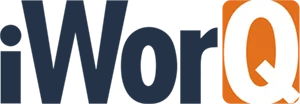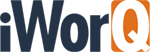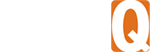Media Kit | iWorQ
Inform & Share with our branding press kit.
iWorQ logo
The iWorQ logo comes in 2 colors for media use
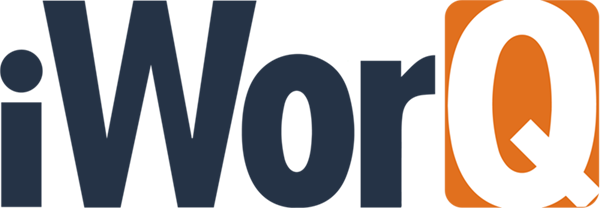
The Original logo: Dark Blue text .
The iWorQ corporate logo is the preferred logo format. This logo can be used on a white or low contrast background.
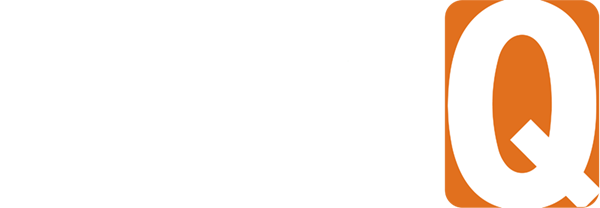
Light logo: White text.
This logo works well on darker backgrounds.
Agencies who use iWorQ can link & display our logo on their website.
Please copy one of the following options, and place it into your website. You must copy the HTML, otherwise, it will not appear correctly on your website.For assistance, please contact technical support.
Option 3
Picture & Text
Copy text:
<a style="color: #e3711e;" title="iWorQ Systems" href="https://iworq.com" target="_blank" rel="noopener noreferrer"> Powered by: <br> <img decoding="async" src="https://iworq.com/wp-content/uploads/2019/06/iworq-systems-logo.png" alt="iWorQ Systems logo" > </a>
Picture & Text For Websites With Darker Backgrounds
Copy text:
<a style="color: #e3711e;" title="iWorQ Systems" href="https://iworq.com" target="_blank" rel="noopener noreferrer"> Powered by: <br> <img decoding="async" src="https://iworq.com/wp-content/uploads/2019/06/iWorQ-light-logo-small.png" alt="iWorQ Systems logo" > </a>
Buttons for Agencies who use the iWorQ Citizen egagement application and/or Online Citizen Portal
You are welcome to use your own button or standard link to your iWorQ applications on your website, but if you would like to use one of ours copy and paste the code below. Make sure you replace the link address with your unique iWorQ agency application link.
Citizen Engagement Application.
Citizen Request FormOrange
Copy text:
<a title="Citizen Request Form" href="https://INSERT YOUR UNIQUE IWORQ URL HERE" target="_blank" rel="noopener noreferrer"> <img decoding="async" src="https://iworq.com/wp-content/uploads/2019/06/citizen-request-orange-button.png" alt="Citizen Request Form"> </a>