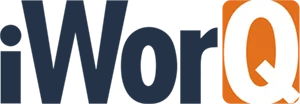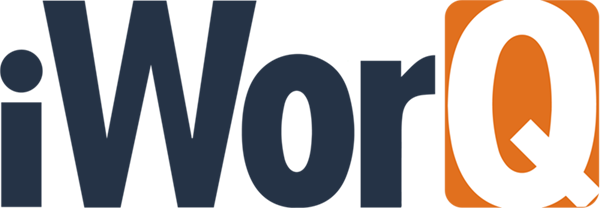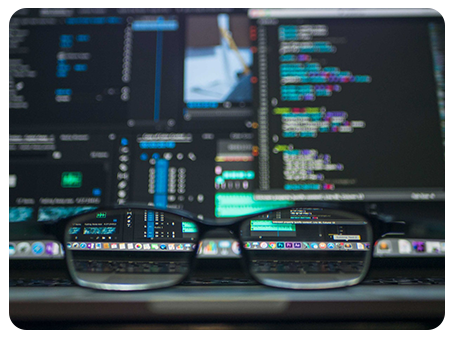At iWorQ we strive to continually improve the software by implementing suggestions from our users. At our annual user conference this summer, our development team took notes of suggested features that could be added to our applications.
We strive to always meet the expectations and improve efficiency for the agencies that use our software. The purpose of this article is to inform our users that their suggestions are always heard and are an important part of the changes that are made.
Top 6 added features
Adding a top scroll bar to the dashboard
For agencies who collect and choose to display many or all of their fields in an application, adding a scroll bar to the top of the data grid has improved search-ability.
Automatically map a location after ‘find current location’ button has been clicked
While working in the field, our mapping tool can pinpoint your location using your device’s GPS. This newly added feature now lets you automatically map your specific location once you’ve clicked to find your current location.
Add payment button added to the fee section inside of a permit
The new Desktop View
Search for an uploaded file name in Advanced Search
Add a work order using a template from within the map
Our team of professionals are always looking for ways to improve and help our customers. By continually taking feedback and asking for suggestions, iWorQ provides our customers with an excellent user experience.