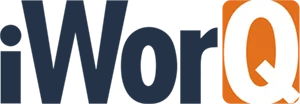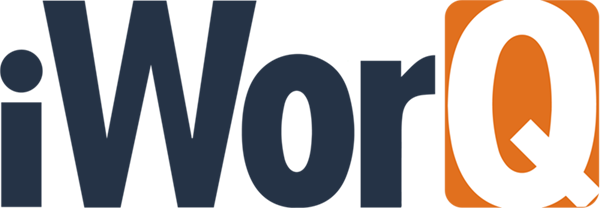Outlined here is what it takes to switch from an old permitting software system to iWorQ’s web-based permitting solution. Most of iWorQ’s permit customers were converted from an existing software system. Recently we converted several local government agencies that were using Blackbear Systems or PTWIN32.
Converting the data
The primary steps of the process include:
- Identifying the types of permits and forms that are used
- Document the inspection sheets and data formats
- Analyzing the permit fields and the database they are stored in
- Updating the parcel information (if the data is associated to parcel #)
- Associating the contractor information and licenses
- Training and implementation
Agencies can start using iWorQ’s web-based permitting solution within 2 days, and the historical data usually takes less than a week.
Each client is assigned an iWorQ technician. The technician requests all permits, forms, inspection sheets, and data. The iWorQ permit application is configurable. Remember, iWorQ has NO per-user fees, license fees, access fees, or support fees. The permits, forms and inspection sheets are configured to look exactly like the forms you currently use. iWorQ has the staff and expertise to convert data from any standard database. Converting data can take a week; however, clients can use the iWorQ permit application, issue permits, and do inspections while the data is being converted. All iWorQ permits can be associated to a parcel. This allows the user to track all the permits that are or have been associated with that property. Parcel information is always available, and iWorQ can request the current information from the city or county. iWorQ helps each client maintain their existing address and location information.