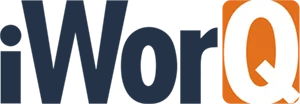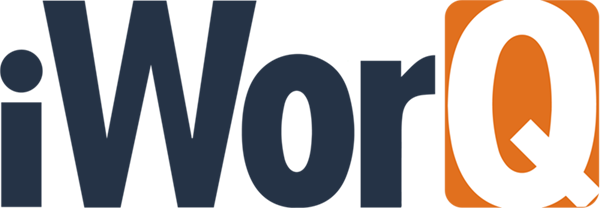
Local Government Budgeting Simplified
Managing local government budgets can be complicated, but it doesn’t have to be. Whether you’re handling finances for community development projects or overseeing public works operations; financial tracking, planning, and transparency play an essential role in ensuring a project’s success.
iWorQ's New Budgeting Tool simplifies financial planning and helps agencies stay on top of their budgets.
This add-on tool works directly within the iWorQ interface, enhancing your ability to create, manage, and share budgets with ease. Designed for users at all experience levels, iWorQ’s User Friendly Interface is equipped with the right tools to propel your department forward.
Easy, Convenient Built-in Useability
The Budgeting Tool is web-based, it keeps all your data in one system. This means easier access to budgets, real-time updates, and consistent data across your agency. All in a user-friendly interface that you can access from any device with an internet connection.
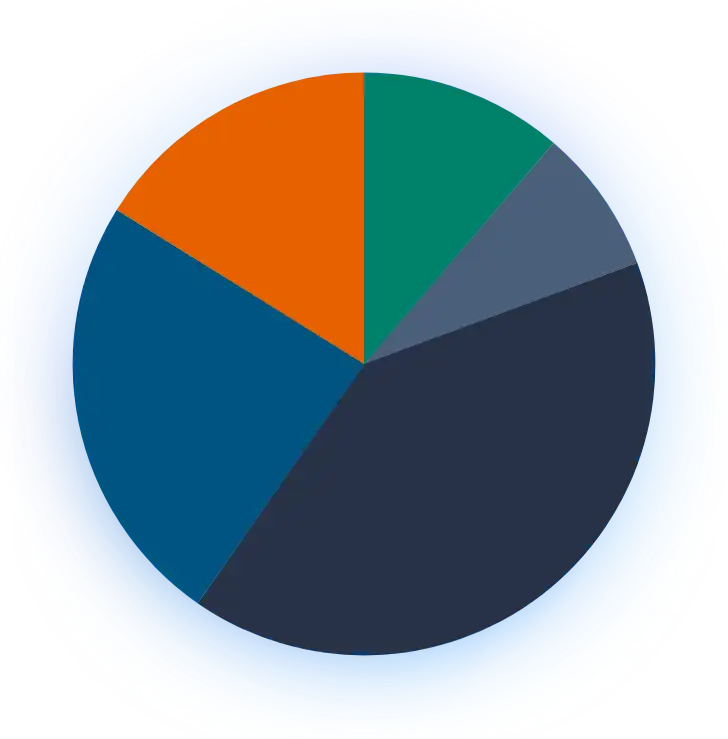
Key Features
Track Spending by Agency, Department, or Division
Visualize spending with interactive graphs
See how your resources are being used.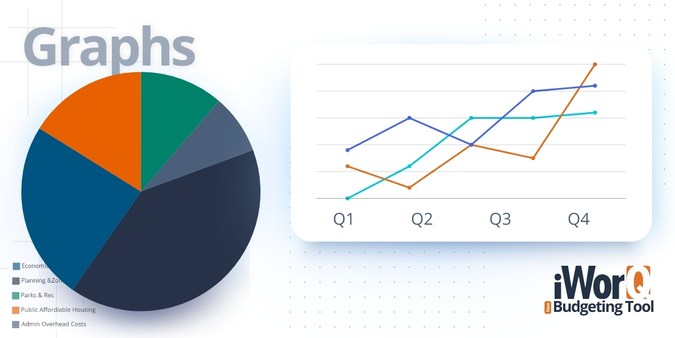
-- Use pie charts to see where funding is spent or use line charts to identify spending patterns.
Monitor finances at any level
Track your entire agency to individual divisions or departments.-- Oversee your entire Community Development or Public Works Department, or narrow in on project level items to view expenditures on street re-pavements and pothole fills.
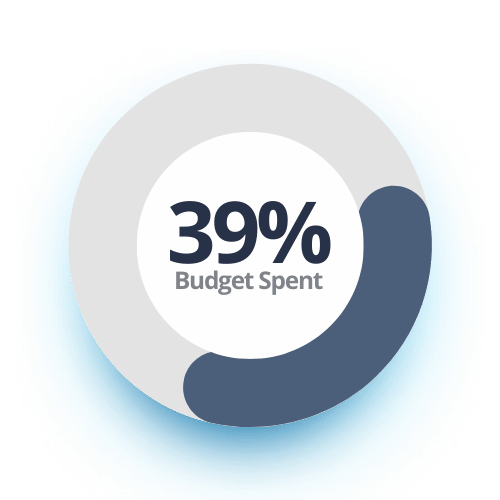
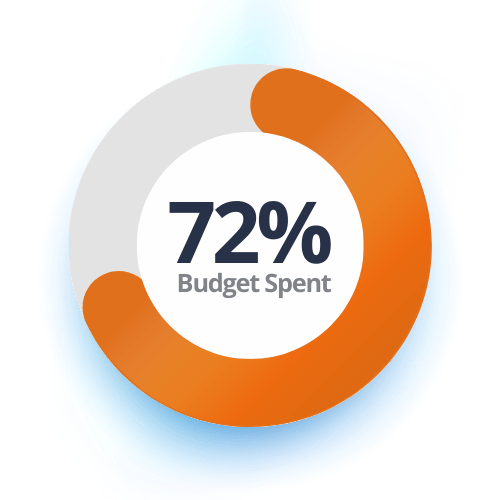
Drill down into details
View employee salaries or specific purchases to stay informed.
Create Monthly, Quarterly, or Yearly Projections
Plan for short-term or long-term financial needs with flexible cycles.
Customize budgets using templates or import existing data from iWorQ Software.
Leave breathing room for unplanned events, like unexpected expenses or new revenue streams.
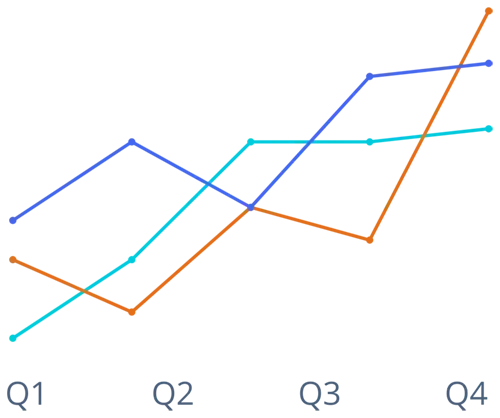
Track Incoming Revenue
Log all income, whether it’s a one-time allocation or recurring payments.
Balance revenue against expenditures to ensure financial stability.
View all funding updates in real-time, thanks to web-based accessibility within iWorQ Software.
Share Your Budget and Promote Public Transparency
Share budget reports and spending data with council members, stakeholders, or with the public, directly on your agency's portal.
Build trust within your community by making financial information accessible to citizens and stakeholders.
Scenario Planning
Create multiple versions of your budget to compare different financial strategies.
Present scenarios to stakeholders for quick approvals and informed decision-making.
Expense Management
Keep a close eye on expenditures to ensure you stay within budget limits.
Identify areas of overspending and adjust as needed.
Manage unexpected costs efficiently without financial strain.
Budgeting built for
Community Development
& Public Works
Community Development Departments will benefit from tools that support planning for housing projects, redevelopment initiatives, and compliance tracking. Share high-level budgets with council members while monitoring detailed expenses for individual programs.
Public Works Departments can rely on precise tracking for operational costs like fleet maintenance, labor, and infrastructure improvements. Use GL codes to compare expenses across teams and simulate “what-if” scenarios for better planning.
Why your agency will love the budgeting tool.
Interactive Visuals: Graphs, dashboards, and filters help you make decisions efficiently.
Request a demo to see how we can help simplify your budgeting processes.
We want to hear about your challenges. We have solutions.
Our team can show you the ins and outs of each application during an online, live webinar!
Fill out the contact form and we’ll be in touch soon!
Contact us directly: