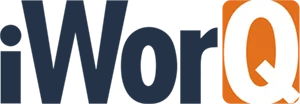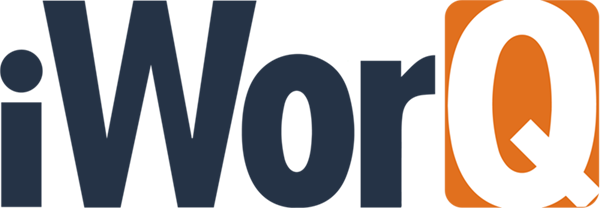Join us for the Online User Conference, August, 16-27, 2021
We are pleased to announce that registration for the online user conference is now open, and the class schedule is available. Each day of the conference we will host two classes, one at 10:00 AM MST. and another one at 2:00 PM MST
Classes will run for 60 minutes. During the first 45 minutes, the class topic will be presented by an iWorQ professional. The remaining 15 minutes will be reserved to answer questions and go over prizes.
- Week 1 will feature classes from our Community Development Software Suite.
- Week 2 will focus on our Public Works Software Suite.
Check out the summary of the class schedule below
Register now and pre-enroll in classes.
For a limited time, during the registration process you will have the option to pre-enroll in classes. This will reserve your spot and make it easy to sign up for everything without having to fill out multiple forms for each class.
If you are unsure of which classes you want to attend, you will still be able to sign up for additional classes after registration, however, pre-enrolling in classes early will allow you to reserve your spot for each class. We will send out a final class enrollment confirmation two weeks before the conference to verify your attendance plans for each class.
Customers that plan on joining the classes with a group will want to register each user separately. This will allow us to customize the conference to each user and enable each individual to be entered in for prize drawings.
What are you waiting for?!
Register for our free online user conference today!

Summit Class Schedule
Week 1 | Community Development
Live webinar classes every day at 10:00 AM & 2:00 PM MST.
Monday
August 16th
Live Webinar at
10AM & 2PM MST.
Length: 1 hour
Permit Management Basics
- Creating a permit from different sources
- Configuring templates
- Adding property to a permit
- Adding fees/payments to a permit
- Inspections/plan reviews/ uploads/ notes
- Letters
Tuesday
August 17th
Live Webinar at
10AM & 2PM MST.
Length: 1 hour
Permits / Inspections
- Adding inspections on a permit
- Inspection Dashboard
- Requesting Inspections through the Portal Home
- Video Inspections
- Permit reporting
Newly Added
(Bonus class)
Tuesday, August 17th
Live Webinar at
9AM & 1PM MST.
Length:45 mins.
Rental Licensing
- Utilize iWorQ’s customizable fields to track owner information for rental properties
- Adding additional contacts, like management agencies
- Adding the license and setting the expire date
- Attaching properties and additional properties to a single entity
- Scheduling inspections for rentals
- Renewing the properties each year
Wednesday
August 18th
Live Webinar at
10AM & 2PM MST.
Length: 1 hour
Citizen Portal Home
- Adding details to the Portal Home Page
- Creating web forms
- Requiring information to be entered on web forms
- Setting up the Contractor Portal and how the client can change what is viewed, who receives emails and features on the portal
- Requesting Inspections, sending messages, uploading additional files
- Examples of Customer Portal Home Pages
Newly Added
(Bonus class)
Wednesday, August 18th
Live Webinar at
9AM & 1PM MST.
Length:45 mins.
TextMyGov
- Automated responses give you a 24/7 operator
- Turn texts into work orders or code cases
- Notify your citizens of emergencies and non-emergencies
- FOIA Compliance
- Log History
Thursday
August 19th
Live Webinar at
10AM & 2PM MST.
Length: 1 hour
License Management
- Creating an entity
- Attaching a property
- Attaching a license
- Adding fees
- Processing payments
- Issuing licenses
- Sending reminder letters
- Adding additional contacts
- Tracking yearly inspections
- Renewal process
- Creating reports In License Management
Newly Added
(Bonus class)
Thursday, August 19th
Live Webinar at
9AM & 1PM MST.
Length:45 mins.
Permits Advanced
This class will go through the process of when a permit is submitted how to add your workflow to the permit and go through the whole process of reviews, payments, issuance, and inspections.
- Applying a Template to an existing Permit
- Scheduling out Plan Reviews
- Assessing fees and accepting payments/online payments
- Issuing the permit, printing the letter
- Scheduling inspections
Friday
August 20th
Live Webinar at
10AM & 2PM MST.
Length: 1 hour
Code Enforcement Basics
- Creating a case from different sources
- Adding property to the case
- Adding violations to case
- Adding Activities
- Activity Dashboard
- Uploading images and files to a case
Week 2 | Public Works
Live webinar classes every day at 10:00 AM & 2:00 PM MST.
Monday
August 23rd
Live Webinar at
10AM & 2PM MST.
Length: 1 hour
Work Management
- Dashboard and Preferences
- Customizing WO & work type
- Creating new WOs
- Tracking Details & Costs
- Saved Searches & Reporting
Newly Added
(Bonus class)
Live Webinar at
9AM & 1PM MST.
Length:45 mins.
What's New in Asset Management
- Map Navigation
- Asset Activity Options (Work Order, Maintenance, Inspection)
- Map Based Reporting
Tuesday
August 24th
Live Webinar at
10AM & 2PM MST.
Length: 1 hour
Asset Management
- Explain versatility of asset management
- Customizing asset types/fields
- Creating new assets
- Parent to child relationship
- Mapping assets
- Adding WO’s and WO schedules.
Newly Added
(Bonus class)
Tuesday, August 24th
Live Webinar at
9AM & 1PM MST.
Length:45 mins.
Facility Management
- Map Navigation
- Asset Activity Options (Work Order, Maintenance, Inspection)
- Map Based Reporting
Wednesday
August 25th
Live Webinar at
10AM & 2PM MST.
Length: 1 hour
Fleet Management
- Dashboard and Preferences
- Customizing vehicle information and maintenance types
- Adding maintenance
- Tracking details and costs
- Inventory
- Vehicle replacement rating
Newly Added
(Bonus class)
Wednesday, August 25th
Live Webinar at
9AM & 1PM MST.
Length:45 mins.
TextMyGov
- Automated responses give you a 24/7 operator
- Turn texts into work orders
- Notify your citizens of emergencies and non-emergencies
- FOIA Compliance
- Log History
Thursday
August 26th
Live Webinar at
10AM & 2PM MST.
Length: 1 hour
GIS & Rest Services
- Explanation of rest service and required components.
- Explanation of how updates occur (client to iWorQ and iWorQ to client).
- Visual demonstration on iWorQ map with points, lines, and symbiology.
Newly Added
(Bonus class)
Thursday, August 26th
Live Webinar at
9AM & 1PM MST.
Length:45 mins.
Sewer/Water System Management
- Scheduling Inspections
- Scheduling routine maintenance
- Reporting
Friday
August 27th
Live Webinar at
10AM & 2PM MST.
Length: 1 hour
MX7 Camera/ Street Level Imagery
- 360 Degree .jpg w/ asset collection
Newly Added
(Bonus class)
Friday, August 27th
Live Webinar at
9AM & 1PM MST.
Length:45 mins.
Stormwater Management
- Map Navigation
- Asset Activity Options (Work Order, Maintenance, Inspection)
- Map Based Reporting